- Published on
Affinity
- Authors
- Name
- Sidharth Singh
- https://x.com/sid10singh
Welcome to Affinity! This project is powered by the blazing-fast Axum framework, built using Rust to handle API requests and efficiently communicate with a PostgreSQL database. Our backend is optimized for high performance and scalability, designed to meet the demands of modern applications.
Supports deployment with Kubernetes and Helm for orchestration and rolling updates, achieving 99.9% uptime in a scalable architecture supporting concurrent user interactions and real-time analytics for personalized matching.
The platform leverages an AI-powered chatbot for matchmaking and features various interactive games, such as coding challenges, to match users based on their skill sets. Once matched, users can engage in meaningful conversations, fostering deep intellectual connections.

🛠️ Tech Stack
- 🦀 Language: Rust
- ⚙️ Framework: Axum
- 💾 Database: PostgreSQL
- 🐳 Containerization: Docker
- 🚀 CI/CD: GitHub Actions, Jenkins, Docker Compose

📋 Setup
Prerequisites
Make sure you have the following installed:
- Rust
- PostgreSQL
- Docker (optional, if running in a container)
Installation
Clone the repository:
git clone https://github.com/Sidharth-Singh10/Affinity-backend cd Affinity-backendBuild and run the backend:
cargo build cargo run

Running in Docker 🐳
To run the project in Docker, ensure that the environment variables for database connection are properly set. Follow these steps:
Using Docker Compose:
Update the
docker-compose.ymlfile with the correct environment variables, and then:docker-compose up
Running on Kubernetes with Helm ⛵
Deploy the project on a Kubernetes cluster using Helm:
Configure
values.yaml:Make sure your
values.yamlfile is properly set up with the required database configuration.Install the application with Helm:
helm install <app-name> ./helm_charts

Preview
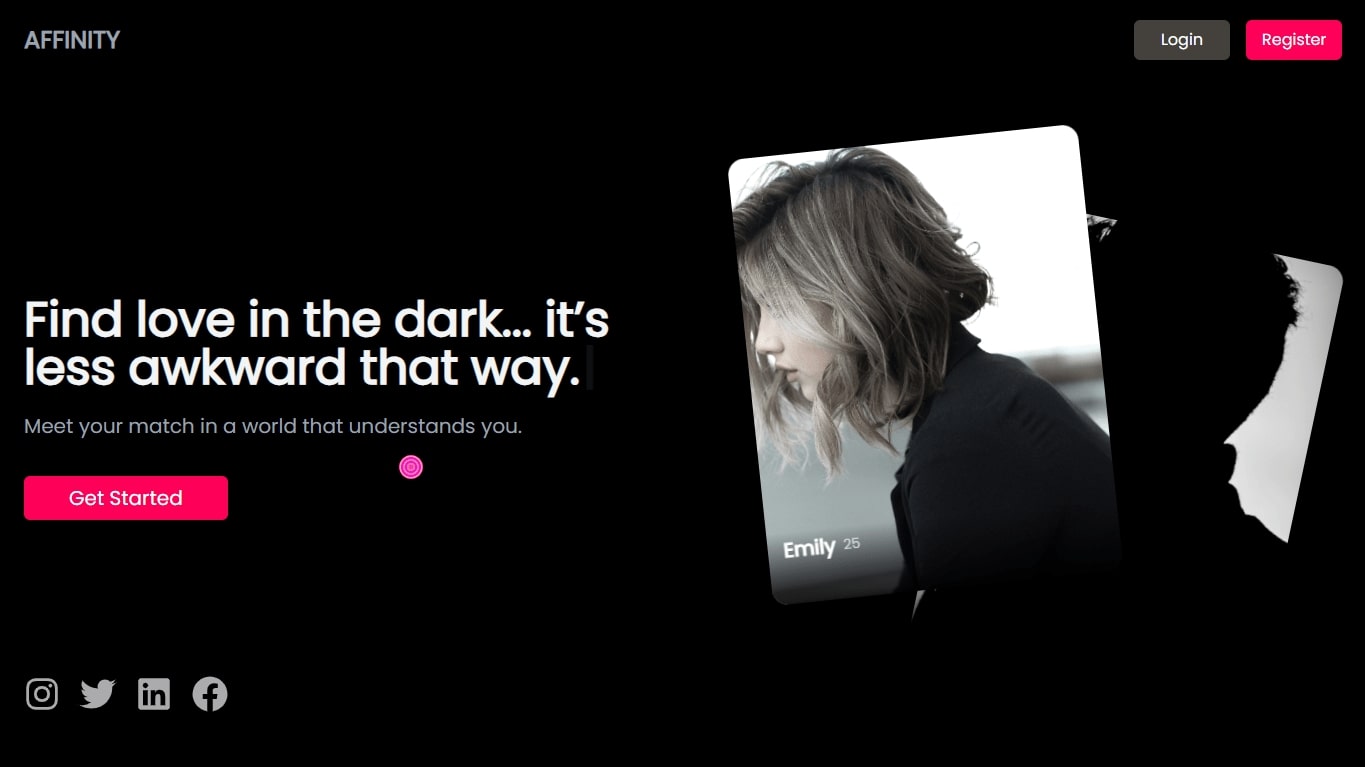
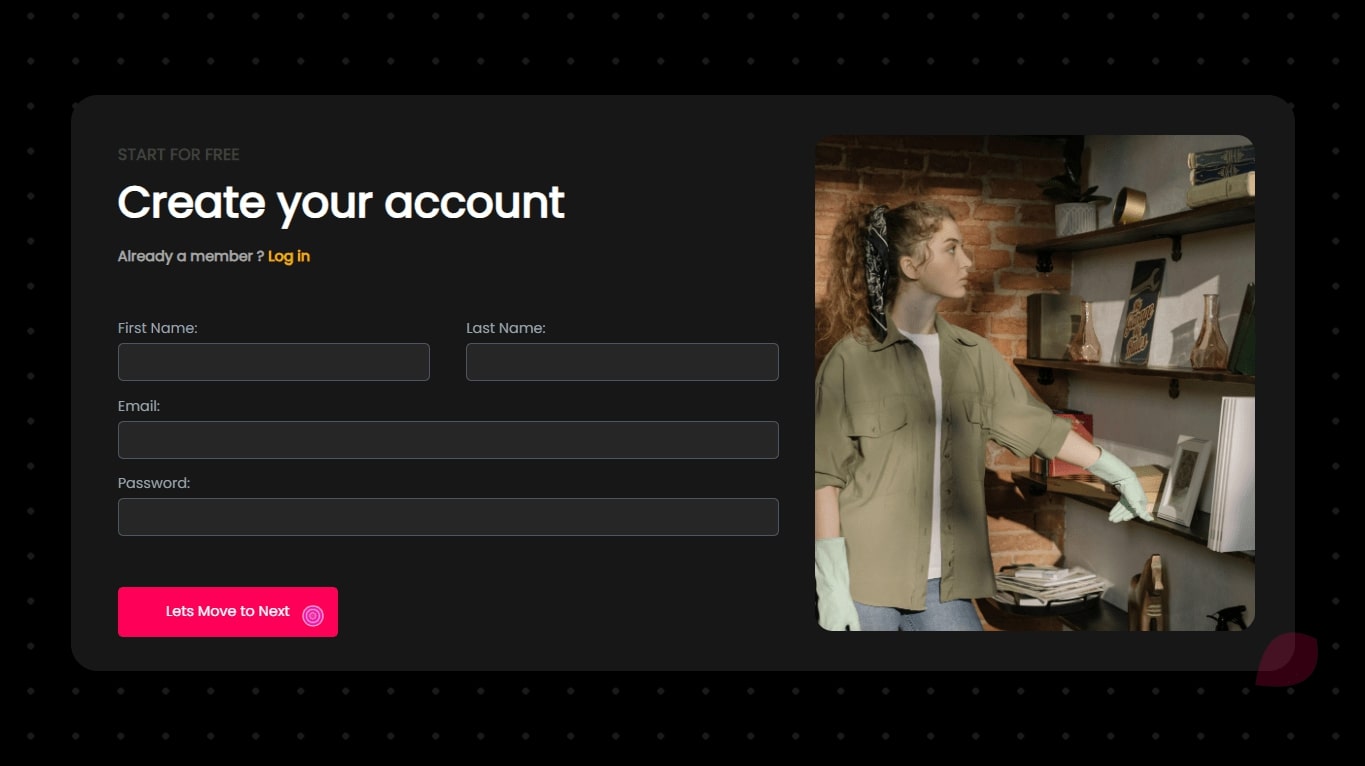
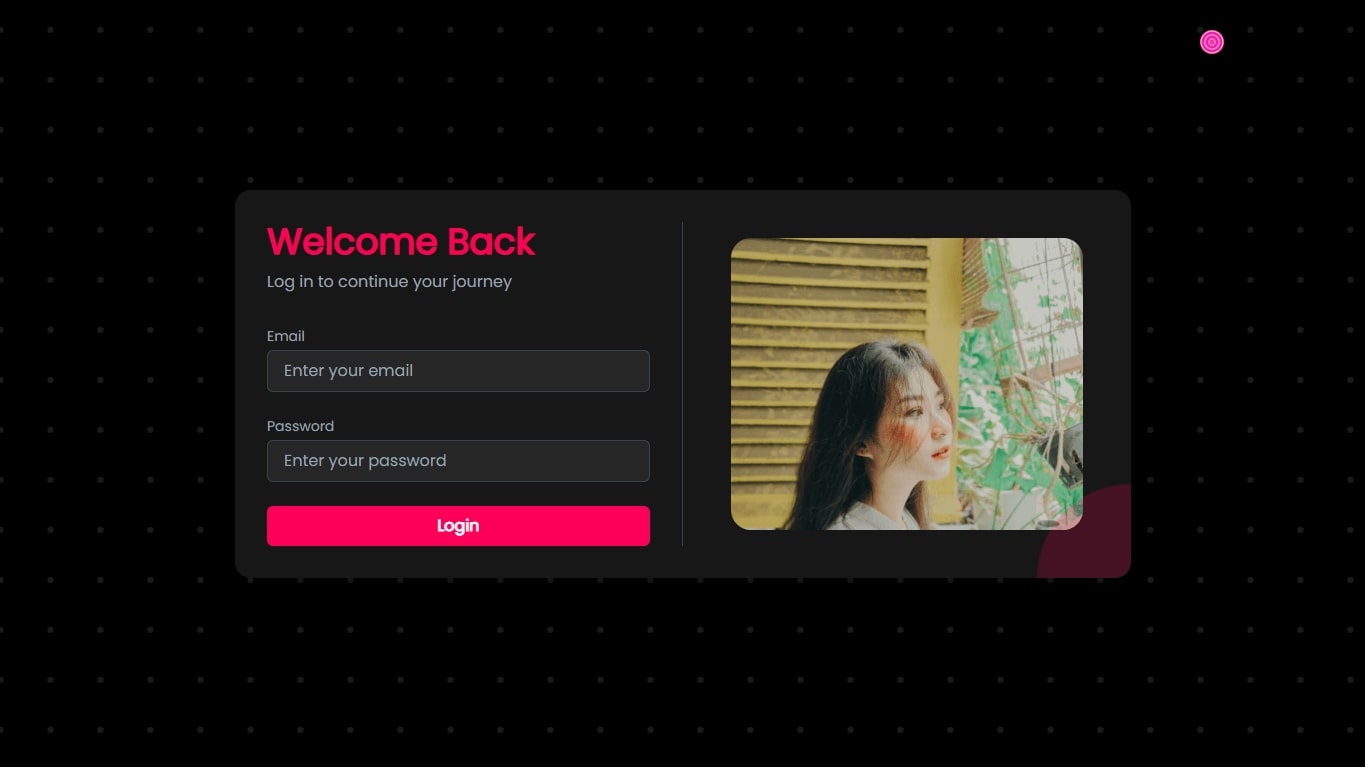
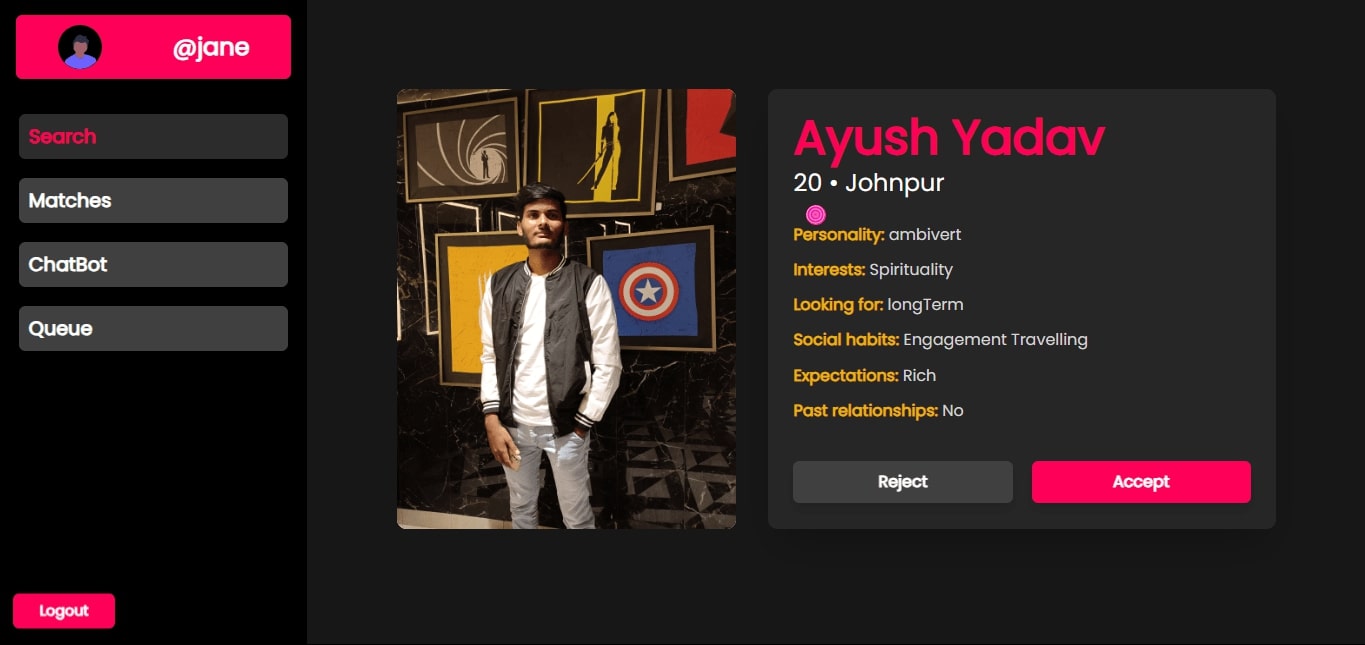
🏗️ Affinity Project Overview
Architecture (deprecated)
Frontend Repository:
The frontend code for this project is available at:
Affinity-FrontendChat Bot Repository The code of Chat bot used in our server is available at:
Chat-botDiscord Bot Repository The code of discord bot used in our server is available at:
Discord-bot

🌱 Contributing
We welcome contributions! Please check out our CONTRIBUTING.md to get started. Contributions are expected to follow good practices, maintain code quality, and align with the project’s objectives.

❤️ Our Valuable Contributors

📄 License
This project is licensed under the MIT License - see the LICENSE file for details.
This version includes all necessary build, run, and deployment instructions formatted as code blocks for ease of use.
